Final Music Video
Friday 13 March 2015
4. Evaluation Task 4- How did you use media technologies in the construction and research, planning and evaluation stages?
Labels:
. Music Video,
advertising,
ancillary,
digipak,
distribution,
editing,
equipment,
evaluation,
filming,
fonts,
hardware and software,
lighting,
photoshop,
planning,
process,
production,
Research,
shots,
technology
3. Evaluation Task 3- What have you learned from your audience feedback?
From the feedback I have received from my friends and classmates, I have discovered that they really liked the way that the products were linked by the colours and font used, particularly the continued look of black and gold colour which they felt suited the song well considering the song's title! A highlight for a lot of people seemed to the performance of the 'singer' Niya, as he really performed his lip syncing well and was a great presence in the video. While some of the lip syncing wasn't spot on in timing, they still felt that he was perfectly suited to the role and that he could pass for being the real artist. They also thought that the dancers were very skilled and that even though the majority of the video was dance, they didn't find it boring like they would have thought they would. One of the people I asked during the planning stages of this music video about what they did and didn't like in a music video said that they didn't like it when it was just dance all the way through, however at the end, she was one of the people who was very impressed by the dancing and felt that the story expressed in the dance was enough to give it more meaning. Overall, I think my video and ancillary tasks were well received and people enjoyed them.
Thursday 12 March 2015
Wednesday 11 March 2015
1. Evaluation Task 1- In what ways does your media product use, develop or challenge forms and conventions of real media products?
1. In what ways does your media product use, develop or challenge
forms and conventions of real media products?
1. Similar to many other music videos in this genre of dance-pop music, the video starts by introducing the artist and song name. From looking at a top 100 dance music videos of week website, it seems that most dance videos have a very varied and bright colour palette. I have chosen not to follow this theme and have stuck to a more muted colour palette of black and gold, in concordance with the title of the song.
2. This shot establishes the two main performers in an intimate way. A common theme in dance videos is that the dancing is often very sexual and bordering on vulgar. This dance however, contrasts with this as it is more styled around ballroom dance.
3. This shot and the entire section set in black and white take inspiration from Madonna's vogue dancing. The quick movements and emphasis on hands and arms as well as the black and white colour filter really link the two music videos.
2. This shot establishes the two main performers in an intimate way. A common theme in dance videos is that the dancing is often very sexual and bordering on vulgar. This dance however, contrasts with this as it is more styled around ballroom dance.
3. This shot and the entire section set in black and white take inspiration from Madonna's vogue dancing. The quick movements and emphasis on hands and arms as well as the black and white colour filter really link the two music videos.
4. The use of light behind Niya adds a mysterious and edgy effect that creates shadows and looks like a golden profile of his face. This mimics the sultry and shady look of singers in dark clubs etc.
5. As well as the previous style with the singer, there are also the shots where the singer's face is more visible, getting them the publicity and 'face-time' they need to sell their image.
6. Music videos often hold a new section/scene for later on in the video to keep the audience hooked. I have chosen to put in three sections of written lyrics to add something new about half way through the music video.
7. I chose this shot as an example of the way I put an emphasis on editing to the beat. In this shot, the movement of her eyes is in time with the beat.
8. Another feature that I saved for later was when two of the sections, the black and gold dancers and the black and white dancer, merged together into the same scene. As well as what I mentioned before about how music videos often do this, it is also a feature of this genre to mix scenes and change the set up during the video.
9. Few music videos in the genre of dance-pop contain a storyline but I felt that one was necessary to relay the relationships of the dancers and also create a visual that went with the lyrics, The story really comes into play at the end of the video, making the audience think back through the rest of the song for other moments that expressed the bitter-sweet nature of the song.
Monday 9 March 2015
6. Digipak Advert Task 6- Creating My Final Advert
Following the feedback I received for my mock advert, I then make the font size larger for the web address at the bottom, made the reviews in bold and changed two of the reviews to four stars. It was suggested to me that I blur the edges around the picture on the bottom right, however I chose not to as I felt it would look like it was just an image when it is actually the cover of my digipak.
Sunday 8 March 2015
Saturday 7 March 2015
Wednesday 4 March 2015
Tuesday 3 March 2015
Monday 2 March 2015
10. Ancillary Task 10- Creating My Digipak
Here are some screen shots of the process of creating my digipak. I created each face individually and then put them all together.
Friday 27 February 2015
Thursday 26 February 2015
Saturday 21 February 2015
Thursday 5 February 2015
Wednesday 4 February 2015
5. Ancillary Task 5- Mock Digipak Covers
I used photoshop to create a copy of the front and back covers of the digipak for Groove Armada's album Black Light. The original...
This is the American version of the back cover so it is not the same as the one I copied but the design is the same...
And my copy of the front...
And the back...
And my copy of the front...
And the back...
Tuesday 27 January 2015
Friday 23 January 2015
4. Ancillary Task 4- Star Image
In my media video, my dancers and singer look quite debonair and classy. I would like this to continue through the rest of my coursework in order to maintain my star's image. The hat will be my singer's distinguishable feature, like Arianna Grande's signature ponytail...

Star Image links the songs and their music videos to the artist, and therefore it makes sense to link things directly, like using the same font as used in the music video.
Singers like Ellie Goulding with her Lights album, link their album cover artwork with the music video for the album's lead song.
As with the previous example, my video focusses a lot on light and darkness. Because of this, i think that it would be good to continue with this theme and have an image with darkness and light throwing interesting shadows and making it look almost 'shady'.

Star Image links the songs and their music videos to the artist, and therefore it makes sense to link things directly, like using the same font as used in the music video.
27. Rough Edit
Here is my first and VERY rough edit for my music video. I need to sort of the lip syncing and there are a few shots that are either too long or not interesting enough that I want to change and swap with other footage I have.
Thursday 22 January 2015
Editing
I have been editing my footage. I first went through all the footage I got and cut it down to the usable sections where the dancers were in sync and it looked good. After doing this, I had about 30mins of raw footage! I knew that I wanted to do a lot of editing to the beat and so that meant a lot of short sections of film and quick edits. Here are some screen shots of my progress during the editing process.
Wednesday 21 January 2015
Saturday 17 January 2015
2. Ancillary Task 2- Fonts
Here is a selection of fonts that could be used both in my video and my digipak. I decided to put them with a black background and has gold letters. My favourite is OSLO font, which is the 7th font down, second from the bottom.
Friday 9 January 2015
Subscribe to:
Posts (Atom)














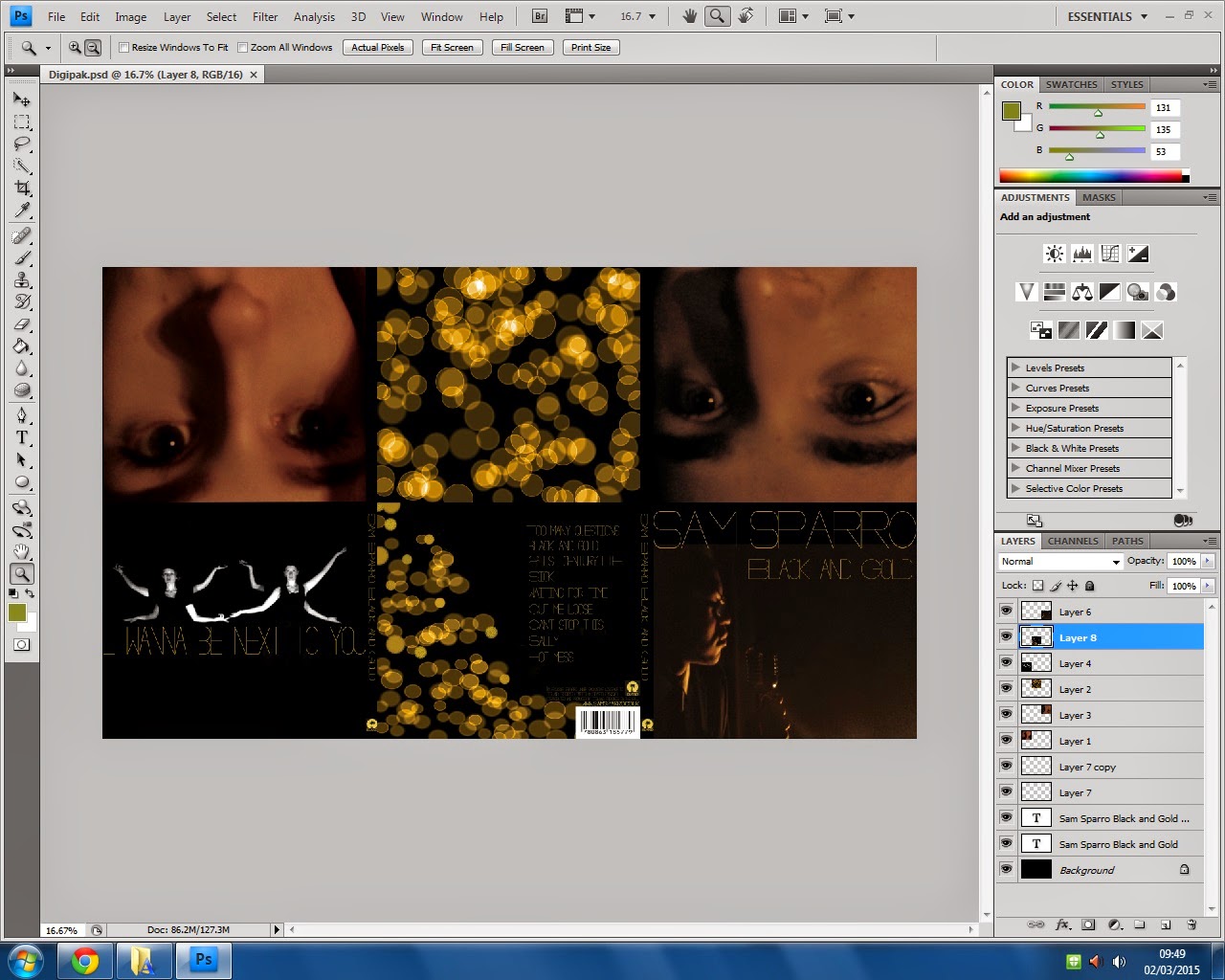




.JPG)


.jpg)



.png)










